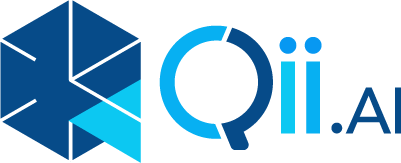Asset inspection in the industrial and commercial sectors with drone imagery has historically been a painful and arduous experience. A typical workflow goes from flights and data acquisition to downloading images to a laptop, then sifting through folders of sequentially named files, and manually drawing circles on the images in a drawing software and making notes in the margins before assembling it all into a report. Perhaps your workflow is better or worse than this, but because of technological constraints, it is undoubtedly not as efficient and the output is not as meaningful, as it could be. Qii.AI is setting out to remedy this with features, tools, and AI algorithms built into Qii Connect that takes away the tedious, manual work of digital inspections and let inspectors, engineers, and decision makers get focused on what really matters, quickly.
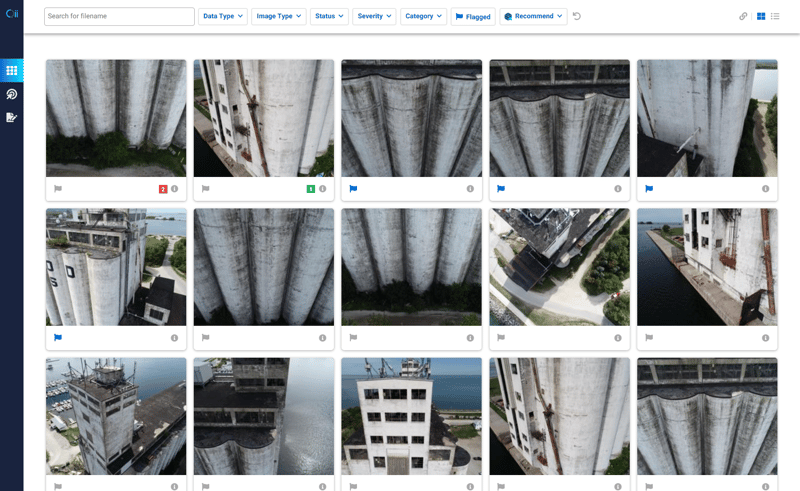
The first step in any digital inspection is evaluating the dataset as a whole. This is accomplished quickly and easily in Qii Connect’s Manage Mode. The primary function of Manage Mode is to provide a sortable, filterable, and searchable gallery of your data from images, to video, to documents. Manage Mode provides a high-level view of the status of each inspection, which can then be efficiently refined with Qii Connect’s Recommend feature. The Recommend feature uses AI algorithm to identify the most usable images and to reduce duplicate overlap imagery, so that inspectors can accurately view only what they need and want to see, drastically improving the effectiveness and time-efficiency of this first step of a digital inspection.
With the data organized and optimized for review, the inspector can move on to the second step in the process, reviewing individual images. In Qii Connect, this step begins with the integration of a digital twin of the asset. The digital twin opens many possibilities to the user using 3D positioning and orientation. AI within Qii Connect structures your data so that you can interact with any point of interest on the digital twin and instantly view relevant, real-world images of that point in high resolution. Seamless integration with the digital twin allows automatic translation into the correct 3D position on the digital twin. This in turn facilitates an easy visual understanding of how the images and mark-ups relate to one another both in 2D and 3D. Stated differently, this means that your markups can be seen wherever they are relevant, even in adjacent images that might offer alternative perspectives of the anomaly, but which have not yet been reviewed. Ultimately, Qii Connect will leverage your digital twin to create a relationship across all your data that cannot be achieved with 2D alone.

The third and final step in the digital inspection process is the detailed review and annotation or mark-up of the imagery. Qii Connect includes three tools to make this step easier too. The simplest tool is the bounding box, which as its name suggests, allows the inspector to drag a box around the anomaly. It is quick and easy to use, but unless your anomaly is in the shape of a rectangle, anomalous areas will be exaggerated, since you will include extra space in the corners of the bounded areas. To reduce or eliminate those extra areas, the inspector can use the pen tool. The pen tool allows a user to plot points one at a time, enabling mark-ups using curved lines and complex polygons. The pen is a precision tool which can be fine-tuned to be as precise as the user needs it to be, but that precision comes at a cost of some speed when compared to the bounding box tool. Therefore, we have also added an AI-powered segmentation tool to Qii Connect, which automates anomaly-boundary drawing, offering the best of both worlds.
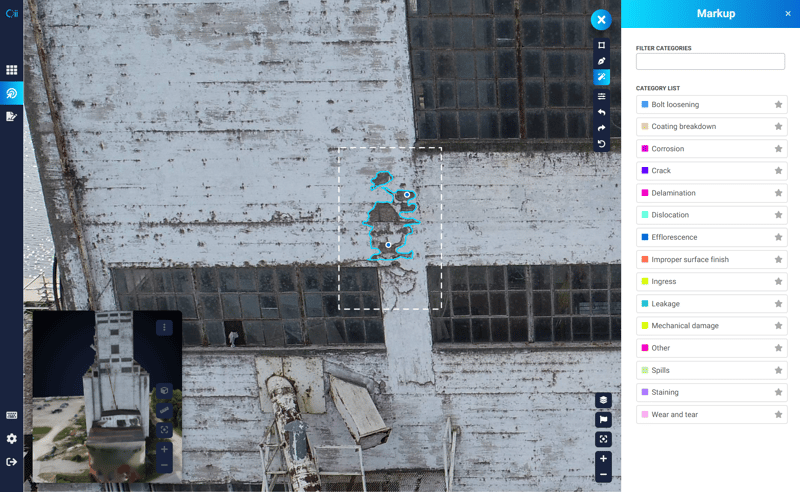
The interactive segmentation tool (IST) uses an AI module developed by Qii.AI that combines the speed of the bounding box tool with the precision of the pen tool. All the user does is to drag a bounding box snug around an anomaly and our AI module will parse the image and do all the precise pen work automatically leaving a detailed, measurable markup with little effort on the inspector’s part. Since nothing can be consistently perfect, we also provide two simple ways to hint to the IST when it returns an imperfect analysis. This is accomplished with a confidence simple-to-use slider to allow the inspector to ask for markups according to a degree of confidence and to include or exclude anchor points that can be placed in the bounding box to define exactly what the inspector wants to call attention to. After placing an anchor point, Qii Connect automatically re-calculates the markups with a much higher likelihood of having a favourable output.
To summarize, Qii Connect enables asset inspectors to rapidly and effectively evaluate asset datasets, navigate them intuitively with a digital twin, build relationships across multiple pieces of data, and then quickly and accurately create markups and take measurements of anomalies for reporting purposes, eliminating hours of tedious, manual work every time.